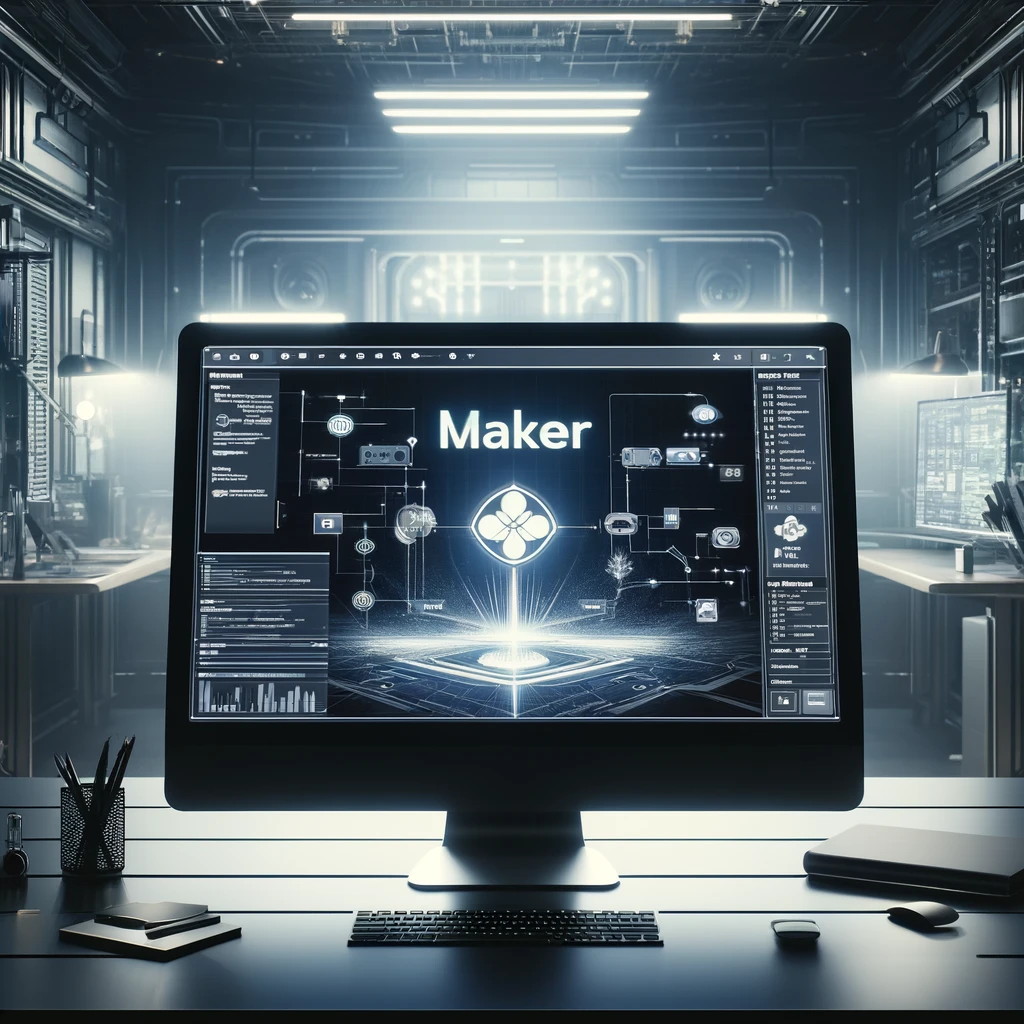In-Depth Review of Make: Empowering Automation with No-Code Solutions
In the rapidly evolving landscape of technology, the rise of no-code platforms has democratized the ability to build and automate without extensive programming knowledge. One standout platform in this revolution is Make, a versatile tool designed to streamline the creation of applications and automate workflows through intuitive, user-friendly interfaces. This in-depth review explores the capabilities, features, and real-world applications of Make, providing insights into how it can transform businesses and individual projects.
Overview of Make
Make is a no-code platform that allows users to build custom apps and automate tasks seamlessly by connecting various software and web services. It caters to both individuals and businesses looking to enhance their productivity without the need for complex coding skills. Make’s core appeal lies in its drag-and-drop interface and extensive library of pre-built modules, which make the process of app creation both accessible and efficient.
Key Features of Make
- Visual Development Environment: Make offers a drag-and-drop interface that simplifies the process of app development. Users can visualize their workflows and see the effects of their changes in real-time, which enhances the ease of use and reduces development time.
- Wide Range of Integrations: The platform supports numerous integrations with popular services such as Google Sheets, Slack, and Salesforce. This allows users to automate interactions between the apps they use daily, facilitating a more connected and automated workflow.
- Custom Automation Capabilities: Make excels in creating custom automations that can handle complex workflows. Users can set up triggers based on specific conditions, which then execute predefined actions, effectively automating repetitive tasks and processes.
- Scalability: Designed for scalability, Make can handle increasing complexities and a larger number of tasks as a user’s needs grow. This makes it suitable for both small startups and large enterprises.
- Community and Support: Make has a strong community of users and developers, as well as a responsive support team. This community offers a wealth of resources, including templates, tutorials, and forums where users can get help and share their experiences.
Real-World Applications
- Business Process Automation: Companies use Make to automate routine business processes such as data entry, customer inquiries, and inventory management. By automating these tasks, businesses can focus more on strategic activities.
- Personal Productivity: Individuals utilize Make to manage personal projects and tasks. For example, integrating personal to-do lists with calendar apps to automatically schedule tasks based on priority and deadlines.
- E-Commerce Operations: E-commerce platforms leverage Make to automate order processing and customer communication. This integration ensures that customers receive timely updates about their orders, enhancing the customer experience.
Advantages of Using Make
- Time Savings: Automating workflows with Make significantly reduces the time spent on manual tasks, allowing users to concentrate on more valuable activities.
- Cost Efficiency: By reducing the need for manual labor and the associated costs, Make helps businesses maintain a lean operational model.
- Enhanced Accuracy: Automation minimizes human error, ensuring that tasks such as data entry are performed with high accuracy.
Typically, platforms like Make are used to create a variety of business applications, such as:
- Customer Relationship Management (CRM) Systems: Businesses often build custom CRMs to manage customer interactions, track sales, and maintain customer service efforts.
- Inventory Management Systems: These systems help businesses track inventory levels, orders, sales, and deliveries.
- Project Management Tools: Custom solutions for managing projects, assigning tasks, and tracking progress.
- E-commerce Platforms: From online stores to order management systems, no-code platforms can be utilized to set up e-commerce solutions quickly.
- Event Registration and Ticketing: For events, Make can be used to create systems for event registration, ticket booking, and attendee management.
If you need specific examples, you might consider visiting the Make website or related community forums where users often showcase their projects.
Potential Drawbacks
- Learning Curve: While Make is designed to be user-friendly, new users may require some time to become fully comfortable with its features and capabilities.
- Dependence on Integrations: The effectiveness of Make can depend heavily on the third-party services it integrates with, which might limit functionality if certain apps are not supported.
Conclusion
Make stands out as a powerful no-code platform that brings the benefits of automation and app development to a broader audience. Its intuitive design, combined with powerful automation capabilities, makes it an invaluable tool for anyone looking to enhance efficiency and productivity. Whether for personal use, small businesses, or large enterprises, Make offers a flexible and scalable solution to meet diverse automation needs, making it a worthy consideration for those looking to invest in no-code technology.