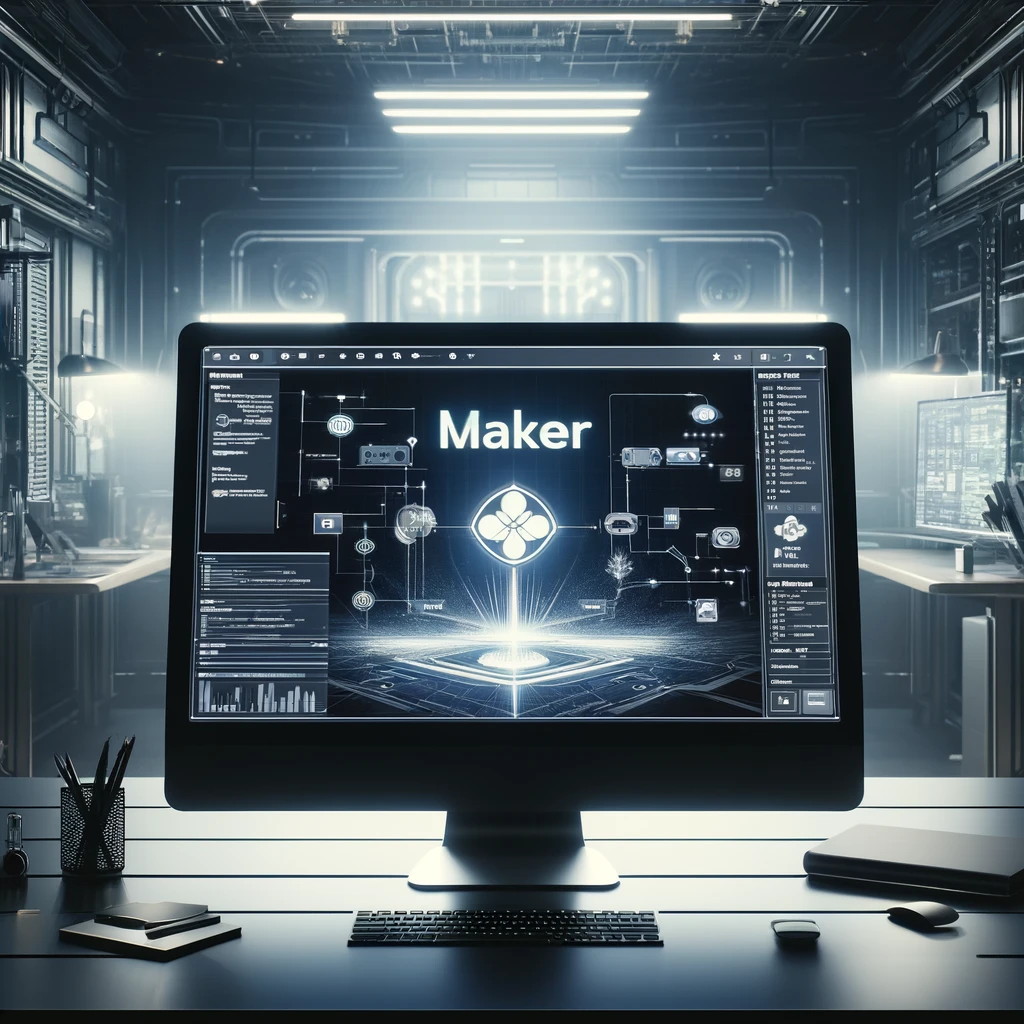The AI-Powered Revolution
Introduction
In the fast-evolving world of technology, user interface (UI) design is a critical yet time-consuming aspect of software development. Developers and designers often find themselves bogged down by the intricate tasks of crafting intuitive and visually appealing interfaces. Enter OpenUI, an AI-driven initiative developed by W&B that promises to revolutionize the UI design landscape. This article delves deep into OpenUI’s AI-driven approach and explores its transformative impact on UI design and development.
The AI-Powered UI Design Revolution
OpenUI leverages advanced AI technologies to simplify and enhance the UI development process. Unlike traditional tools that rely heavily on manual coding and design skills, OpenUI allows developers to describe their UI elements using natural language or images. This AI-powered tool translates these descriptions into real-time renderings, enabling developers to visualize their ideas instantly.
In this futuristic digital workspace, developers interact with a virtual interface that showcases real-time rendering of UI elements. By describing their UI elements using natural language and images, developers see their ideas come to life instantly. This bright, modern, high-tech environment emphasizes collaboration and creativity, with holographic displays and advanced AI tools facilitating the process; this is the AI powered UI-design revolution.
What is OpenUI?
OpenUI is an innovative AI-powered tool designed to streamline the process of creating and modifying user interface components. Developed by the forward-thinking team at W&B, OpenUI aims to inject fun, speed, and flexibility into UI development. It enables developers to describe their UI elements using natural language or images rendered in real time. This approach accelerates the design process and fosters creativity and collaboration.
How Does OpenUI Work?
OpenUI leverages advanced natural language processing (NLP) and machine learning (ML) algorithms to interpret user descriptions and translate them into interactive UI components. Here’s a breakdown of how it works:
- Natural Language Input: Developers can describe the desired UI elements using simple, conversational language. For example, a developer might type, “Create a blue button with rounded corners that says ‘Submit.’”
- Image Input: Alternatively, developers can upload images of existing UI designs. OpenUI analyzes these images to understand the visual elements and layout.
- AI Interpretation: OpenUI’s AI engine processes the input (text or image) and generates the corresponding HTML, CSS, and JavaScript code needed to render the UI component.
- Real-Time Rendering: The generated UI components are rendered in real-time, allowing developers to see immediate visual feedback and make adjustments.
- Framework Conversion: OpenUI can convert the generated HTML code into various front-end frameworks such as React, Svelte, and Web Components. This ensures that the UI components can seamlessly integrate into any development stack.
- Iterative Refinement: Developers can refine their UI components further through natural language commands or by modifying the uploaded images. OpenUI’s real-time feedback loop supports rapid iteration and experimentation.
Key Features of OpenUI
Real-Time Rendering: OpenUI’s standout feature is its ability to render UI components in real-time. Developers can describe their desired UI elements using simple, natural language, and OpenUI’s AI engine converts these descriptions into live, interactive components. This immediate feedback loop allows for rapid iteration and refinement, significantly speeding up the development process.
Seamless Framework Conversion: One of OpenUI’s most powerful aspects is its ability to convert HTML into various popular front-end frameworks, such as React, Svelte, and Web Components. This feature liberates developers from being tied to a specific framework, allowing them to integrate UI components seamlessly into their preferred tech stack.
Adaptation of Existing Designs: OpenUI can analyze and understand existing UI designs. By uploading an image of a user interface, developers can use OpenUI to interpret its visual elements and make modifications through a conversational interface. This capability is particularly useful for updating legacy systems or adapting existing designs to new requirements.
Openness and Flexibility: As an open-source project, OpenUI offers developers unparalleled freedom and control. It encourages collaboration and innovation within the developer community, allowing users to contribute and continuously enhance the tool’s capabilities.
Transformative Impact on UI Design
The AI-driven approach of OpenUI is set to bring about a paradigm shift in how UI components are designed and developed. Here’s how:
- Enhanced Creativity and Innovation: By removing the tedious aspects of manual coding, OpenUI frees up developers to focus on creativity and innovation. They can experiment with different designs and iterate rapidly, fostering a more dynamic and imaginative development process.
- Improved Efficiency: OpenUI’s real-time rendering and seamless framework conversion capabilities significantly reduce the time and effort required to develop UI components. This efficiency boosts project timelines and reduces the overall cost of development.
- Bridging the Gap Between Designers and Developers: OpenUI’s intuitive interface and real-time feedback help bridge the traditional gap between designers and developers. Both teams can collaborate more effectively, ensuring the final product aligns with the original design vision while meeting technical requirements.
- Accessibility and Inclusivity: By leveraging natural language processing, OpenUI makes UI development more accessible to individuals with varying technical expertise. This inclusivity can lead to more diverse contributions and perspectives in the design and development.
Step-by-Step Guide to Running OpenUI Locally
If you’re excited to try OpenUI for yourself, here’s a step-by-step guide to running it locally on your machine:
- Clone the OpenUI Repository: Open your terminal and clone the OpenUI repository from GitHub using the following command:shCopy code
git clone https://github.com/wandb/openui.git - Navigate to the Project Directory: Change to the OpenUI project directory:shCopy code
cd openui/backend - Install Dependencies: Install the necessary dependencies by running the following:shCopy code
pip install . - Start the Development Server: Start the OpenUI development server with the following command:shCopy code
python -m openui - Open OpenUI in Your Browser: Once the server is running, open your web browser and go to
http://localhost:7878. You should see the OpenUI interface to access OpenUI, where you can experiment with creating and modifying UI components.
For more detailed instructions and updates, follow the official GitHub link: wandb/openui.
Conclusion
OpenUI represents a significant leap forward in UI design and development. Its AI-driven approach offers unprecedented speed, flexibility, and creativity, empowering developers to bring their UI visions to life easily. As OpenUI continues to evolve and gain traction, it is poised to reshape the landscape of UI design, making it more dynamic, efficient, and accessible than ever before. Embracing this innovative tool can lead to a more vibrant and productive ecosystem for application development, ultimately benefiting developers and users alike.
The future of UI design is here, powered by AI. With OpenUI, the possibilities are endless, and the journey towards a more intuitive and efficient design process has just begun.